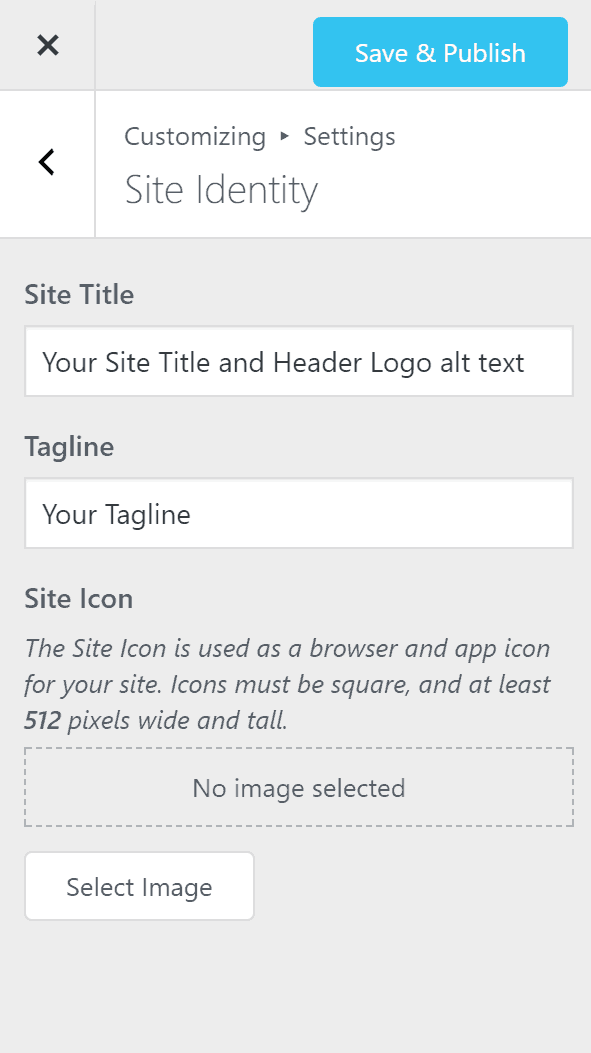Changing the ALT text in the homepage logo
August 23, 2017 / /
It’s important for SEO to update your image ALT tags.
To update your home page logo alt text, you need to modify your website title.
That can be done by:
- Log into SiteSpot
- Choosing Appearance > Customize.
- Click through to “Settings”
- Click through to “Site Identity”
- Change your Site Title