Upgrading to a paid plan
May 2, 2017 / /
You’re ready to sign up to a paid plan? Great!
Here’s how:
STEP 1: Login
Login to your SiteSpot site, you would have been emailed a site URL, email and login.
STEP 2: Your account
Once logged in, select “choose a plan” from the menu on the right. If you already are on a paid plan, this will be labelled “your account”
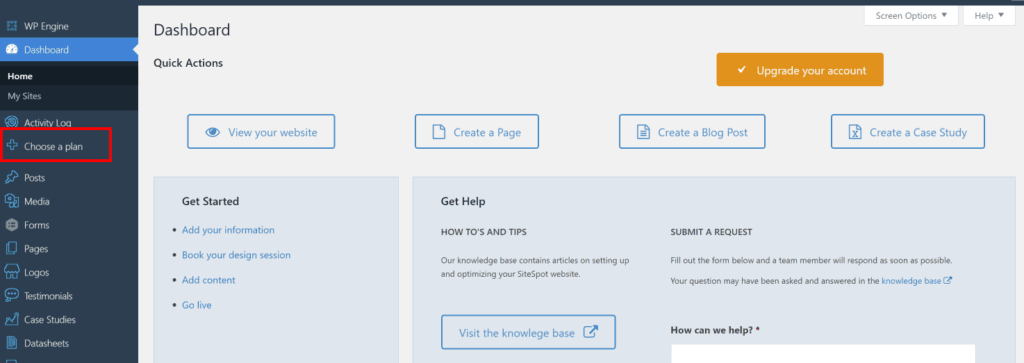
From there, you can upgrade, downgrade or cancel your account.
All plans are recurring, so if you choose to cancel, please do so here to avoid automatic billing.